Azure Websites are fantastic, for many reasons - one of them being the one-click installation of web apps, including Ghost. Sadly, Ghost does currently not have an automated update option. Being both a regular contributor to Ghost as well as working in Microsoft's Open Source team, I had to build a tiny tool updating Ghost with a simple click. You can download it for Windows, Mac OS X and Linux. The whole source code is on GitHub.
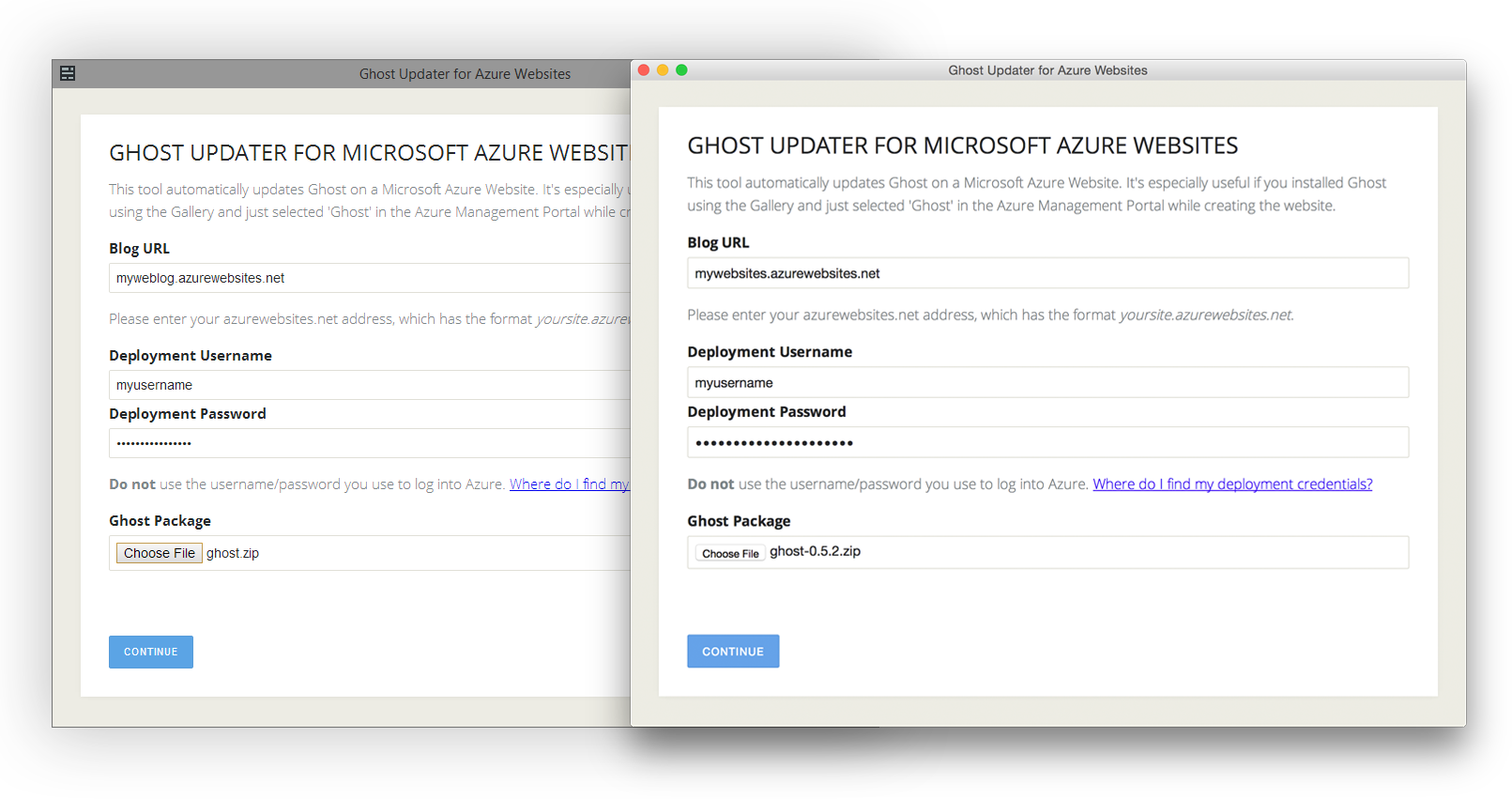
How To Update your Ghost Blog
Good news: It's really simple. You only need two things: The latest version of Ghost as a zip package and your deployment credentials for your website. Those credentials are not the user/password pair used to log into the Azure Management Portal, so let's quickly talk about how to get them:
- Go to your website's dashboard in the Azure Management Portal.
- Under Quick Links on the right, you'll see Reset Deployment Credentials. If you're using the new portal, you'll find a Set Deployment Credentials button in the dashboard right in the Deployment section.
Ready to update? Open up the tool, enter your website's address in the format yoursite.azurewebsites.net, your deployment credentials and the Ghost zip you'd like to update with. You can then choose to make a backup or not - obviously, I'd heavilly recommend making one.
A Note on Support
We at Microsoft love Ghost, which is why we release this code. It is not a Microsoft product - there is no warranty or support of any kind. Please see License.md if you have any questions.